| Find in this manual | ||
| Replace with | ||
Read News
The Read News subpage is your source for news about the currently selected league:
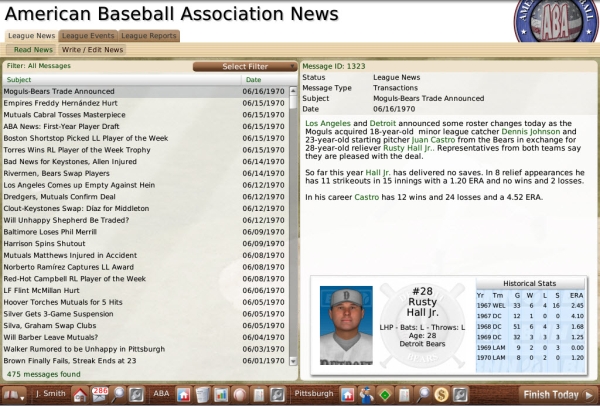
You can access this subpage in several ways:
For the most part, this page behaves like the Manager News and Mail page, with articles appearing in a list in the left pane, and article content appearing in the right pane. The primary difference is that while the manager's page includes personal messages, the Read News page contains only public league articles.
In OOTP, you can also edit existing public news articles or write your own! This is done from the Write/Edit News page.
Note: The Filter Messages drop-down resets each time you leave the page.
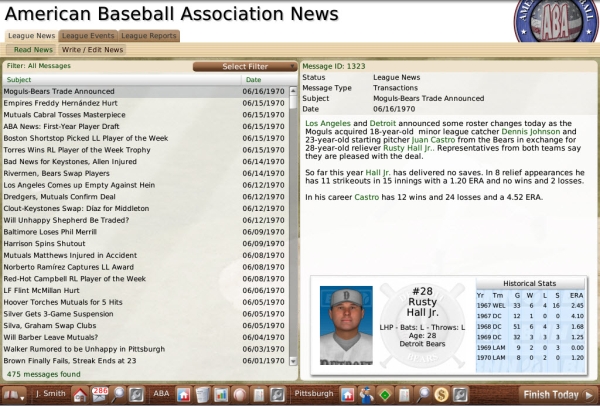
You can access this subpage in several ways:
- Navigate to League Menu >> News
- Click on the newspaper icon in the League section of the Icon Bar
For the most part, this page behaves like the Manager News and Mail page, with articles appearing in a list in the left pane, and article content appearing in the right pane. The primary difference is that while the manager's page includes personal messages, the Read News page contains only public league articles.
In OOTP, you can also edit existing public news articles or write your own! This is done from the Write/Edit News page.
Message Filters
At the top right of the message list is an action menu called Filter Messages. This filter is similar but not identical to the other filters used in the OOTP interface. It allows you to display just a certain types of messages. The filter drop-down does not control which messages you receive, but only which ones you see at the moment.Note: The Filter Messages drop-down resets each time you leave the page.